A New Path to the United States,
How to Check Your USCIS Case Status and Processing Times – A Step-by-Step Guide
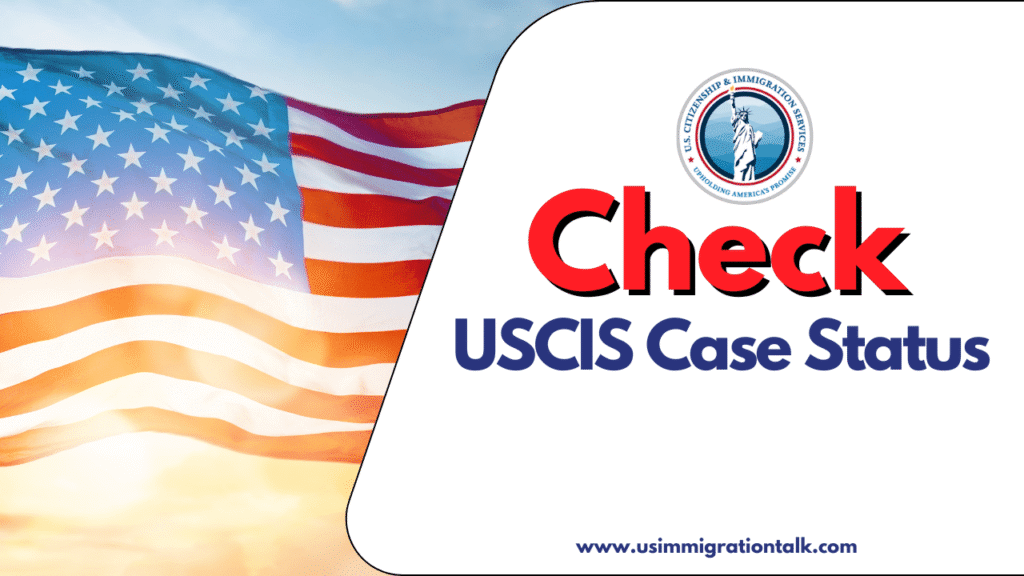
Case Status Online - Case Status Search - USCIS
“How long is my case going to take?”
Closely followed by, “Is my case done?”, “What’s the latest update?”, and every other variation you can imagine. These concerns aren’t just common — they’re daily. And understandably so.
Navigating the U.S. immigration system can feel like trying to read a map in the dark. So, That’s why I’ve created this guide — to help you confidently track your case status and understand the USCIS processing timelines, using the same tools we use every day.
Step 1: Visit the Official USCIS Website
Start by visiting the USCIS website. This is your most reliable source for immigration case information. From the homepage, scroll down to the “Manage Your Case” section. Now, a word of caution: despite the name, you won’t actually “manage” your case here. What you’ll be able to do is view key updates USCIS has made to your case.
Step 2: Check Your Case Status Using Your Receipt Number
Click on “Check Your Case Status.” You’ll need your receipt number — a unique identifier assigned to your application or petition. You can find this number on your official USCIS receipt notice. In older documents, it might be labeled as an “application number.”
Here’s how it works:
- Enter your receipt number in the search field (example: NBC*005227418).
- Click “Check Status.”
- The system will then show the most recent update on your case.
This might include actions like:
- Confirmation that your application was received.
- Notices about interviews, biometrics, or oath ceremonies.
- Mailed correspondence like approval or denial letters.
For instance, in a past naturalization case for my own spouse, the final notice shown was the mailing of her oath ceremony letter. So, If you haven’t received a document that USCIS says they sent, the site provides links to help you follow up or update your address.
Step 3: Determine the USCIS Processing Time for Your Case
To understand how long your case is expected to take, go back to the USCIS homepage and click on “Processing Times.” This section is crucial for setting expectations and planning ahead.
Here’s how to use it:
- Select your form type (e.g., N-400 for naturalization).
- Choose your field office or service center (based on where your case is being processed).
Example: If you’re applying for naturalization and your case is assigned to the Fort Myers, Florida office, the site may list the average processing time as 14 months.
Keep in mind:
- These timeframes are estimates, not guarantees.
- They represent the period in which 80% of similar cases are processed.
- Delays can vary based on the workload at each service center, policy changes, or ongoing litigation affecting processing standards.
Step 4: Know When You Can Submit a Case Inquiry
Now, let’s say your case is taking longer than the posted processing time. Can you ask USCIS about it?
Yes — but only if you’re past a specific threshold.
You’ll need:
- Your receipt date (when USCIS officially accepted your application).
- The current inquiry eligibility date, which you can check on the same Processing Times page.
For example, if your receipt date was April 26, 2023, and the USCIS says you can’t inquire until November 20, 2024, then you must wait. Contacting USCIS before that date often results in no response — or a firm reminder to wait.
Step 5: Submitting an Inquiry Once Eligible
Once you’ve crossed the inquiry threshold, USCIS allows you to submit a case inquiry online.
Here’s what you’ll need:
- Your receipt number
- Applicant’s full name and date of birth
- A-number (if applicable)
- Mailing address used in the application
- Details on the last known action USCIS took on your case
You’ll also be asked for your email and whether you’re submitting the request as an applicant or legal representative. Finally, you’ll verify your identity through a security captcha before submitting the form.
After submission, USCIS will generate a confirmation message and follow up when appropriate.
A Few Honest Truths About Immigration Processing
Let’s be real: this system is slow, and often frustrating. Much of the delay is not your attorney’s fault. It’s the result of policy changes, administrative backlog, and yes — intentional delay tactics to reduce contact volume.
It’s important to be prepared for a long journey. But remember:
- You’re not alone.
- You can take action.
- There are tools to track your case.
And if you ever feel stuck, confused, or just want a second opinion — we’re here to help.
Need Personalized Help? Contact Us
If you’re overwhelmed by this process or unsure how to interpret your case updates, don’t hesitate to reach out. We’ve helped hundreds of individuals and families successfully navigate their immigration journey.
🌐 Visit Our Website
📺 Subscribe to Our YouTube Channel for updates and helpful guides
📩 Contact us directly for a consultation
Let’s make the immigration process a little less stressful — together.
4 thoughts on “How to Check Your USCIS Case Status and Processing Times – A Step-by-Step Guide”
May I request that you elaborate on that? Your posts have been extremely helpful to me. Thank you!
Hi there, I found your site by means of Google whilst looking for a related topic, your web site came up, it appears to be like great. I’ve bookmarked it in my google bookmarks.
Thanks for the tips you are sharing on this site. Another thing I want to say is getting hold of some copies of your credit file in order to inspect accuracy of each detail could be the first motion you have to carry out in repairing credit. You are looking to clear your credit file from harmful details errors that ruin your credit score.
Your articles are extremely helpful to me. May I ask for more information?